Populating the FIMS spreadsheet¶
Downloading and renaming the FIMS spreadsheet¶
Go to the Barcode of Wildlife Term Definitions web page at http://barcodeofwildlife.org/fims/terms.html and download a FIMS spreadsheet template.
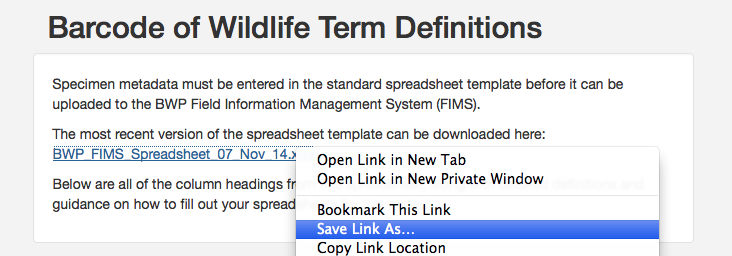
It is a good idea to immediately rename this spreadsheet file with the name of your dataset according to the FIMS naming conventions. For this example, I’m going to name my spreadsheet “CBOL_MGT_001.xlsx”. This is because my institution is CBOL, my initials are MGT, and this is the first dataset I am uploading to the FIMS.
What is a dataset?¶
A dataset in the Biocode FIMS is a collection of specimen records that will go through the entire laboratory pipeline together (DNA extraction through to sequencing). They are often grouped together taxonomically, but this is not the only factor considered for creating the dataset. It is important to choose an appropriate size for your dataset. For example, at the Smithsonian we run extractions, PCR, and sequencing reactions in 96-well plates. Because of the 94 specimen batch size (96 - 2 controls), all FIMS datasets contain 94 specimen records.
What do these columns mean? Where did they come from?¶
The FIMS spreadsheet contains a number of columns that will gather information on each specimen such as taxonomy, collection details, life history.
The Barcode of Wildlife Term Definitions web page at http://barcodeofwildlife.org/fims/terms.html, contains in depth descriptions and information on all of the columns, including what columns are required for a successful upload to the FIMS and if there are formatting restrictions on the column entry.